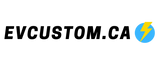evcustom
Bluetooth BMS - All Models (ANT + JBD)
Bluetooth BMS - All Models (ANT + JBD)
Couldn't load pickup availability
Bluetooth BMS units enable battery monitoring directly from your smartphone, offering convenient features such as customizable voltage and current settings. Additionally, ANT BMS units boast significantly higher balancing currents compared to Standard BMS units.
Should any issues arise with your battery, simply access the app to promptly identify and address the problem.
These units are highly recommended investments for maintaining a high-quality battery.
Various sizes are available! Refer to the provided photos for voltage/current specifications and dimensions.
For the app, click on the following links:
Newest version Android phone app: Link
IOS iPhone app: Search "antbms" in the iPhone app store.
Computer software and manual download link: Link (Copy the link and open it in another browser.)
Language settings in the app can be changed to English.
Level 1-4 password: 12345678 or 00000000
Level 5 password: 123456789abc or 000000000000 (After verification of level 5, parameters can be set up.)
When connecting to the app, please note:
Activate the BMS, ensuring the Bluetooth LED is flashing.
Grant permission to access location when installing the app. Also, ensure that the phone's positioning is enabled.
Keep the phone close to the BMS during connection. Some phones may require additional time, while slower phones may need multiple connection attempts.
Parameters to set up in the app:
Step 1: Select the battery cell type (li-ion, lifepo4, or LTO) on the control page of the app and click save.
Step 2: Adjust the physical capacity to match the real capacity.
Step 3: Enter the correct cell number in the fast setting page (e.g., if a 20S BMS is connected to 17S, set the actual number of cells to 17).
Only these parameters require adjustment; other parameters are recommended to be left at default values.
Before connecting the load or charger, manually turn off Discharge MOS/Charge MOS on the control page of the app and click save. Then proceed to connect the load or charger.
For wiring instructions, refer to the provided link: http://mysharegadget.com/file/645368472.4/fb244603e10f90050f6a60f37275f3956ac7b069






-
Free Shipping
Free shipping over $600 in Canada for parts. Free local Hamilton delivery for e-bikes.
-
Hassle-Free Exchanges
Hastsle-free exchanges for damaged or faulty products within 30 days of purchase with proof of purchase.